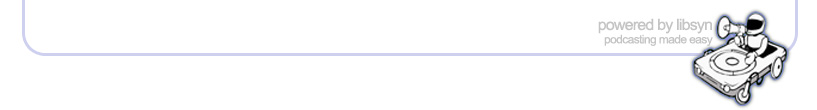Fri, 29 May 2020
Today I’m going to share a few highlights from our latest Friday Jam session, and I couldn’t be more excited. It’s always one of the highlights from my week, and I enjoy hanging out with some awesome people and answering questions that will help them grow their businesses. If you want to be a part of our Take Action Crew head on over to takeactioncrew.com, it’s totally free, and you can join us every Friday to ask me a question or just hop on to say hello. I’d love to have you there. Let’s dive right in! Let’s Talk Live Streaming & Video ContentMy favorite part about Friday Jam sessions is that it always feels like there is a theme in regards to the questions. Even though it’s not planned at all. One of the most popular subjects this week was around live streaming and video content. So, I’m excited to answer a few questions that can hopefully help you if you’re looking to live stream or create video content. What You Need to Know About Live StreamingThe first step to live stream is to decide what you need to learn to make it possible. For starters, you’ll need to know what type of equipment and software are essential to make it successful. You’ll also need to learn how to structure a live stream and identify all the different elements and steps you should take before you get started. My best advice on this subject would be not to overcomplicate the process. Once you decide what you’re going to speak about on your broadcast, just get started and don’t overthink it too much. It’s as simple as using your phone to record. It’s time to take the barrier to entryway down and just do it. People care most about the content that you’re creating, so don’t stress about the equipment and software too much. You can always get fancy later, but for now, just get started and create some traction. The Best Time to Start Creating Video Content Is NowIf you’re already created a bunch of content on your website, start creating videos now. All you need is a tripod and the camera on your phone, and you’ll be ready to start recording. The editing side of things doesn’t need to take a lot of time. In fact, I recommend keeping it real and raw. Just be yourself and get going! Give people the type of content they are coming to your website. And always be sure to create a hook at the beginning of each video to tell them why they are showing up to watch your video and why they should stay. It helps draw them in and give them a reason to keep watching after the intro. Note: If you’re already rockin’ and rollin' with the content side of things, you may want to take the video creation slow so you can keep building momentum writing content. However, it’s still good to get started now. It doesn’t matter if you only have a few people watching your video content. Eventually, people will notice that you’re committed. You’ll be surprised at how many people want to come along for the ride and support you along the way so you might as well start now! Get Started Creating Your Website TodayI’ve received lots of questions about hosting platforms and when the best time is to launch a website. So, I’m going to answer a few of those below, and I hope they help you on your journey to starting your own website. Four Web Hosting Tips to Get Your StartedI like to stick with what I know, so for me personally, I use Hostgator for all my websites. I am comfortable with the platform, and it's an interface I enjoy using, so there is no need to change a process that works so well for me.
When You Should Launch Your WebsiteFirst and foremost, you need to commit to the market that you’re going into. Just start writing content and get started now. The most important thing you should focus on is the traffic and building out our email list. You can always add lead magnets or products at a later date once you’ve got a decent amount of traffic coming in and people subscribing to your list. The Power of PinterestI have been loving Pinterest in the last few months. In fact, my daughter and I will be hosting a live training in a few days digging into the strategy we’ve implemented. When I first started using Pinterest, I wasn’t gaining much traffic because I wasn’t using an effective method. Since then, my daughter has come in and helped us out. Now we’re gaining traction like crazy. Our Pinterest training is currently in Brand Connect, however, since signups aren’t currently open we decided to go ahead and offer a pop-up workshop this coming week to teach you all about how to implement Pinterest for your business and how you can create evergreen content that will drive traffic to our website. In my opinion, there is a place for Pinterest in most businesses. Just just be sure to do your research before you start posting to make sure there are people searching for your niche within the platform. It’s a great place for “how-to” articles and recipes. Keep in mind that if you opt to use a scheduler, it will slow your reach. And make sure you know what you want to be done first before you hire a VA or another software to help you. General Website and Email QuestionsHow to Bring in Additional Traffic to Your WebsiteMake sure that you don’t take on too many projects at once. Pick a couple of ways to drive traffic to your site and focus on those to start. If you’re making videos for Facebook, try and repurpose them for YouTube so you can get the most life out of them as possible. Like I mentioned earlier, I recommend focusing more on Pinterest over Instagram. There is more engagement, and you’ll definitely see more traffic come to your site in the long run. How to Grow an Email List for a Physical ProductYou’ll need to start by grabbing people’s attention, who actually want a physical product. To find these people, I recommend doing a giveaway of your product or an accessory if you don’t have the physical product readily available. For example, if you’re selling a physical fishing reel, you could do a give away for a fishing pole. I always give away something that can be purchased on Amazon and will just ship the winner their prize directly, so I don’t have to worry about the shipping cost. I would also recommend giving a discount code off your product for everyone who doesn’t win the giveaway, so they still feel like they got something out of it. Keep in mind that it may not be the best use of your time to build out an email list for a physical product. It takes a lot of time to nurture the list before you’re able to convince a large number of buyers to purchase your product. Check out Pinterest ads if you’re looking for another way to get the word out about your physical products. Benefits of the Yoast PluginIt’s a great tool for people to use who are under the 25,000-page view mark. It’s good in the beginning to make sure you’re getting reassurance that you’re optimizing the best way possible. However, once we’ve gotten past that point with any of the brands we personally work on, we want to get past just checking boxes. How to Organically Rank in GoogleWe have two brands we’ve created within Brand Creators. Within five months, we were getting between 8,000-10,000 page views on both sites. So you can rank fairly quickly if you follow a strategy. I would suggest getting started with Pinterest immediately to get traffic quicker, so you don’t have to wait a few months for organic Google traffic. But still, focus on blog content, so just do both side by side. Turn a Blog Post into a YouTube VideoIt’s super simple. Create bullet points for the topics you want to cover. What is the message and lesson that is taught within the blog post? Always start with your hook and go over the number of points you want to cover after your intro. Don't create a script instead do it freestyle, so it comes across more natural. Map out the points but start your intro explaining what you’re sharing and get them started. If you’re cool with being on camera, just jump on and get started. You can do it! As always I am here for you, I believe in you, and I’m rooting for you. Now it’s time for you to take action and go rock your brand! 4 Take-Aways From Today’s Episode
|
Rock Your Brand Podcast

Categories
generalPodcast
Archives
FebruaryJanuary
December
November
October
September
August
July
June
May
April
March
February
January
December
November
October
September
August
July
June
May
April
March
February
January
December
November
October
September
August
July
June
May
April
March
February
January
December
November
October
September
August
July
June
May
April
March
February
January
December
November
October
September
August
July
June
May
April
March
February
January
December
November
October
September
August
July
June
May
April
March
February
January
| S | M | T | W | T | F | S |
|---|---|---|---|---|---|---|
| 1 | 2 | |||||
| 3 | 4 | 5 | 6 | 7 | 8 | 9 |
| 10 | 11 | 12 | 13 | 14 | 15 | 16 |
| 17 | 18 | 19 | 20 | 21 | 22 | 23 |
| 24 | 25 | 26 | 27 | 28 | 29 | 30 |
| 31 | ||||||
Syndication